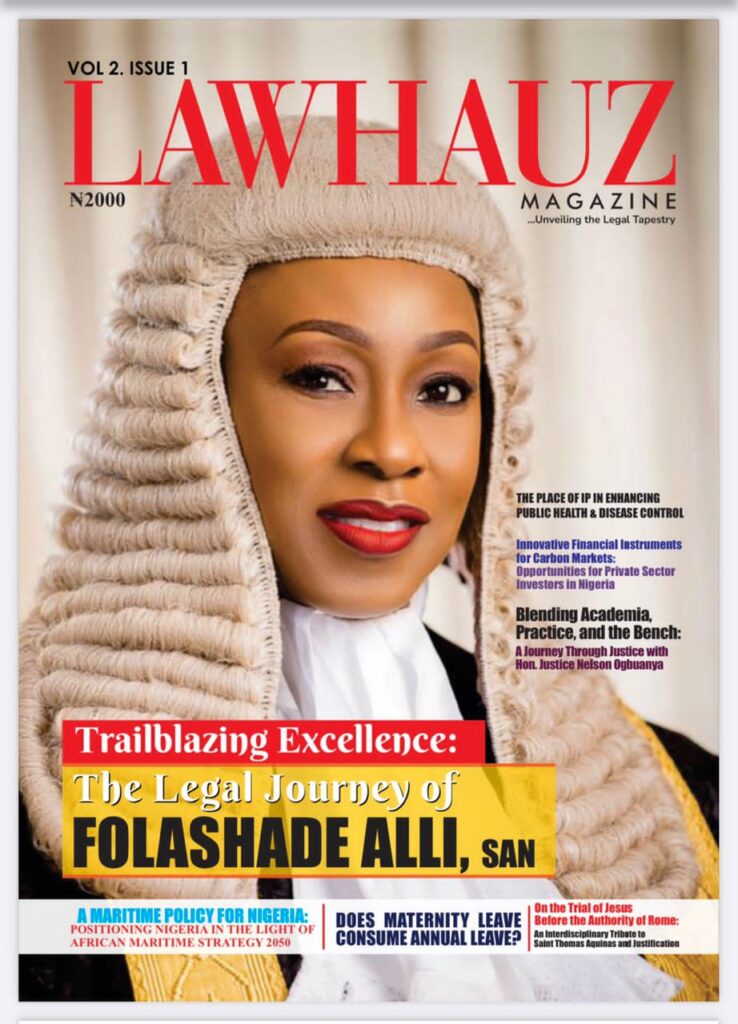This year, we’re excited to enhance your experience by using the virtual conferencing platform “Whova” for both physical and virtual attendees.
Getting Started:
Download Whova: Access the Whova Mobile App by downloading it from your app store or using the web platform on your desktop. You can find the attendee guide here for easy navigation.
Sign Up: After downloading, sign up with the email address you used to register for the conference. Choose a strong password, and you’ll be taken directly to the conference platform!
Existing Users: If you’ve used the Whova app before, ensure it’s installed on your device, and log in using your existing email and password.
Set Up Your Profile: Take a moment to set up your profile on the platform. Verify your name and designation, and make any necessary adjustments.
Community Guidelines: Please keep the Community section orderly and meaningful. Our Platform Community Policy is available here for your reference.
Need Help? If you have any questions or face any challenges, reach out via WhatsApp at +234 811 598 4575.